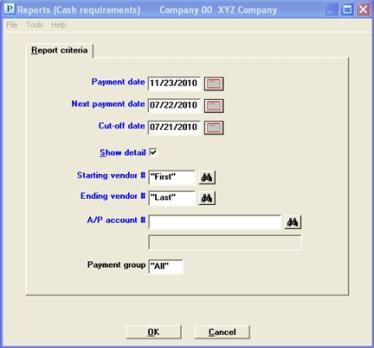
This chapter contains the following topic:
Introduction to Cash Requirements
The Cash Requirements selection enables you to print a report showing the amount of cash required to meet your immediate accounts payable obligations, as well as the amount necessary to pay vouchers not yet due but which must be paid to receive a discount.
Select
Cash requirements from the Reports menu.
See a Cash Requirements report example in the Samples Reports appendix.
Graphical Mode
The following screen appears:
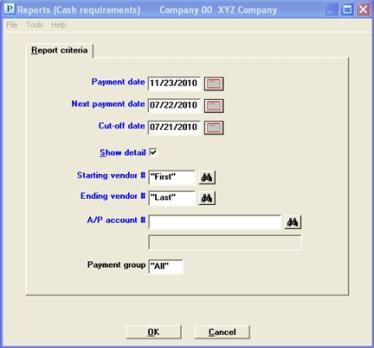
Character Mode
The following screen appears:
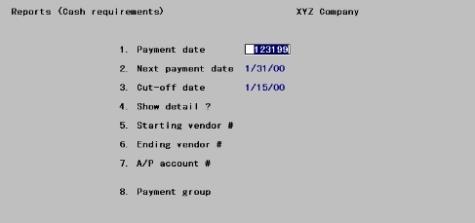
Enter the following information:
Enter the date that you expect to make payments. You can specify this as either:
| • | The date the checks will be printed |
| • | The date the checks will be mailed |
| • | The date you expect the vendors to receive the checks |
Use the system which is most appropriate to your business.
|
Format: |
MMDDYY The default is the same date as your previous entry for this field in either this selection or in Prepare payments / print checks (if there was one) |
|
Example: |
Type 40105 |
Enter the date you expect the next payment; that is, the payment subsequent to the one entered in the Payment date field. This date is used to identify payments which you could postpone for one payment cycle without losing the discount.
|
Format |
MMDDYY The default is the same date as your previous entry for this field in either this selection or in Prepare payments / print checks (if there was one) |
|
Example |
Type 62405 |
|
Note |
If the discount date of an invoice is earlier than the next-payment date, the invoice will be printed regardless of the cut-off date entered below. |
The cut-off date must be prior to the next-payment date, and may be either before or after the payment date. Vouchers due after the cut-off date are not included, except as described below. If you have many past-due items this feature lets you focus on the oldest ones first.
| • | If the vendor’s status is Always take discount, the voucher is included on the report if it is due on or before the cut-off date. The discount date is ignored. |
| • | For other vendors, each voucher’s due date is compared to the cut-off date specified here. |
If the due date is after the cut-off date, the discount date for that voucher is compared to the payment date.
If the discount date falls on or after the payment date and before the next payment date, this voucher is also included on the report, along with vouchers having due dates before the cut-off date.
This ensures that any voucher whose discount would be lost unless paid in the next cycle will be included on the report.
|
Format |
MMDDYY The default is the same date as your previous entry for this field in either this selection or in Prepare payments / print checks (if there was one) |
|
Example |
Type 60105 |
This answer determines whether or not individual vouchers are to be shown on the report.
|
Format |
Check box where checked is yes and unchecked is no. The default is checked |
|
Example |
Press <Enter> |
Starting vendor #
Ending vendor #
Options
Enter the range of vendors to be included on the report. Neither vendor is required to be entered, but the range should enclose at least one vendor. You may use the option:
|
<F2> |
For the First starting vendor or Last ending vendor |
|
Format |
6 characters for each field |
|
Example |
Press <F2> for each field |
Options
Enter the A/P account number that you want to restrict the report to. This must be an existing entry in A/P accounts. You may use one of the options:
|
<F1> |
For the next entry in A/P accounts |
|
<SF1> |
For the previous entry |
|
<F2> |
For the default A/P account from Control information |
|
<F5> |
For "All" open items regardless of A/P account |
|
Format |
Your standard account number format, as defined in Company information |
|
Example |
Press <F5> |
If you have set up your vendors in payment groups (so that all vendors can be paid out of a specific cash account), you can enter a single payment group to get an assessment of how much cash you need to pay vendors in that group.
Options
Enter the payment group to be included in the report, or use the option:
|
<F5> |
To include "All" open items regardless of which payment group if any the vendor belongs to. |
|
Format |
3 characters |
|
Example |
Press <F5> |
You may leave this field blank, in which case items will be selected only for those vendors who do not belong to any payment group
Make any needed changes. Select OK to print the Cash Requirements Report. Select Cancel to not print the report.
The cash requirements are organized by vendor.
After the cash requirements for each vendor are printed, the grand totals for all selected vendors are printed.
The Cash Requirements Report shows only:
| • | Those vouchers that are past due |
| • | Those vouchers that must be paid on the payment date to avoid becoming past due (current) |
| • | Those vouchers that must be paid on the payment date to receive a discount, but are not past due |
All other vouchers are disregarded. The following terms are used on the report:
Past due
This means that the voucher’s due date is before the payment date.
This means that the voucher’s due date is on or after the payment date but before the next payment date. It must be paid to avoid falling past due before the next check printing run. It may or may not be eligible for discount.
This means that the voucher’s due date is on or after the next payment date, and the voucher’s discount date is on or after the payment date but before the next payment date. An optional voucher will not fall past due before the next payment date, but the discount will be lost if payment is postponed until then.
A discount is valid only when payment is made on or before the discount date for that voucher (unless the vendor’s status as defined in the Vendors is Always take discount). The amount of valid discount shown on the report is the discount balance (the original discount, minus any discounts already taken for that voucher).
This is the amount of a voucher, minus the valid discount for that voucher.
If all or part of the original discount amount remains, but the discount is no longer valid, the discount balance is referred to as the discount lost.
On the sample Cash Requirements Report, the vouchers for vendors #100 and #300 are current because their due dates are on or after the payment date but before the next payment date.
The vouchers for vendors #500 and #800 are optional because their due dates are on or after the next payment date, while their discount dates are between the payment date and the next payment date.
The sample report does not show all vouchers for these vendors. Only those vouchers of immediate interest are shown.
The report also will not show vouchers that have been deferred from payment and vouchers for vendors with a status of H (hold payment), as these conditions are not applicable to the sample report.
The deferral of vouchers from payment is discussed in Prepare Payments / Checks and Direct Deposit.